- Windows 11 is new Windows experience, bringing you closer to the people and things you love.
Windows 11 Minimum system requirements
Processor: 1 gigahertz (GHz) or faster with at least two cores on a compatible 64-bit processor or SoC
RAM: 4GB
Storage: 64GB
System Firmware: UEFI, Secure Boot capable
TPM: Trusted Platform Module 2.0
Graphics Card: DirectX 12 or later with WDDM 2.0 driver
Display: 720p, 8-bit per color channel, at least 9-inch diagonal
Internet Connection and Microsoft Account: Windows 11 Home requires an active internet connection and a Microsoft Account to complete initial, first-use setup of the operating system, or when switching a device out of Windows 11 Home in S-mode.
For a complete list of additional, non-essential requirements, check out Microsoft’s Windows 11 specification page.
How to download Windows 11
Before you begin, make sure your PC meets the Windows 11 minimum specifications listed above. If it does, you should then back up your PC before continuing.
This ensures that if anything goes wrong – and updating to a new operating system is full or risks – your important files and settings can at least be restored.
Once done, head over to Microsoft’s Download Windows 11 webpage.
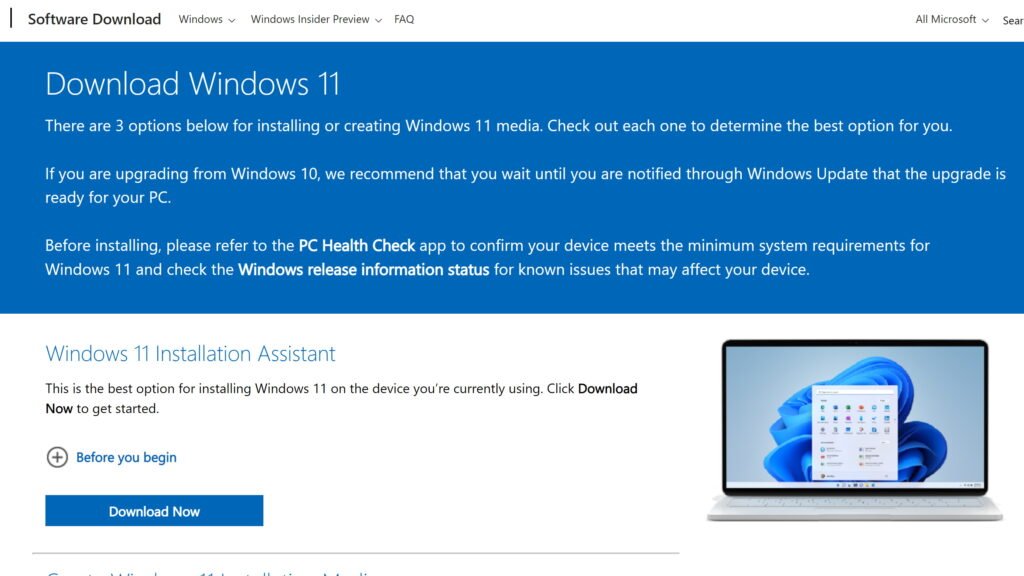
How to Activate Windows 11 using Product keys?
After you install Windows 11, You’ll be requested to enter a product key throughout the installation process. To enter the product key after installation, Go to Settings >> Update & Security >> Activation >> Update product key >> Change product key.
A product key is a 25-character code with the following format:
PRODUCT KEY: XXXXX-XXXXX-XXXXX-XXXXX-XXXXX
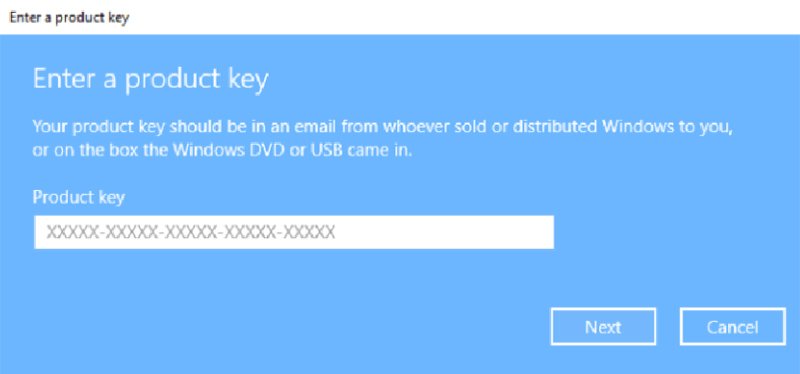
Note: The activation Wizard appears if Office has trouble during activation. Complete the steps in the wizard to finish the activating Microsoft Office
HOW TO ACTIVATE SOFTWARE BY PHONE:
watch video before starting
- Open the activation window and click {Change Product Key}
- Enter the key and click {Next}.
- Click to activate
- the error code “008” is displayed (it can be activated by phone), click close. And choose option activation by phone.
- Select a country or region, this is optional, and then click {Next}.
- Record the installation ID, and then click {Next}.
- Open the web activation URL https://getcid.info, fill in the installation ID recorded in the previous step in the 7-digit input box, and then click {Submit}. Wait for a while to display the confirmation ID .
- Enter the confirmation ID obtained in the previous
✅If you need any help, contact us on admin@key361.com
👇
- https://youtu.be/57T6TQtzOBY
- https://licenciasdesoftware.tienda/en/blog/activate-office-by-phone/
- https://getcid.info/
If this ALL fails and you get an error. Take a screen shot of error message and send It to us admin@key361.com
Any other issues, contact me. 99% of all issues are resolved, otherwise We will refund.
Also if you’re satisfied, please leave us a positive feedback. If you’re not happy CONTACT US for resolution! 🙂
Best Regards,
key361 Team.
If you have not yet purchased your activation key, now is the time! check our collections:
-
Product on sale
 Windows 10 Professional Online Activation DigitalOriginal price was: $169.00.$50.00Current price is: $50.00.
Windows 10 Professional Online Activation DigitalOriginal price was: $169.00.$50.00Current price is: $50.00.

